hi friends today when my friend turn on my laptop and enter wrong password, my laptop lock temporarily. Here is some step how can can we lock our laptop when some one enter wrong password..
Step 1: First Go to Local security Policy. ( Click on start>type “Local Security”)
Step 2: Now From the Left Panel select Account Policies > Account Lockout Policy.
Step 3: Now select double click on Account Lockout Threshold. Now you can chose how many times it should ask before Lockout the PC
Step 4: Click on Apply button and a window will be open telling you that Account will lock down for 30 minutes. You can also change the time settings by clicking on the Reset account lockout counter according to your need.
This is a Technology blog about android, hacking tricks and also useful for Students whose learn computer programming......
Showing posts with label Hacking. Show all posts
Showing posts with label Hacking. Show all posts
Saturday 27 October 2012
Friday 8 June 2012
How To Remove Facebook Timeline App From Your Profile
If u want to remove Facebook Timeline from your Facebook Profile then here is following steps to get older looks .
When you confirm the app deletion, your Facebook Timeline will be remove.
Enjoy frds....:-)
- Sign into your Facebook account .
- Go to the Developer page at https://developers.facebook.com/apps
- On the left hand side find the list of applications and particularly one app you created for timeline.
- Click on Edit setting for that application.
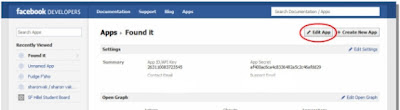 |
| Amar's Tech |
- And at the bottom you will see some links, find "Delete Apps" link and click on it.
- Save Yes in confirmation pages.
 | ||||||
| Amar's Tech |
Enjoy frds....:-)
Thursday 7 June 2012
How to Block websites without any software in our system
 |
| Amar's Tech |
1. Browse C:\WINDOWS\system32\drivers\etc
2. Find the file named "HOSTS"
3. Open it in notepad
4. Under "127.0.0.1 localhost"
Add 127.0.0.2 www.orkut.com,
and that site will no longer be accessable.
5. Done!
example :
127.0.0.1 localhost
127.0.0.2 www.orkut.com
127.0.0.2 www.facebook.com
Tuesday 1 May 2012
How to Hack or Crack IDM Manually
Hacking IDM manually :
 |
| Amar's Tech |
If you don't wanna update your version, Just click on Registration.
Step2: When you click on registration, Now a new dialog appears that is asking for Name, Last Name, Email Address and Serial Key.
 |
| Amar's Tech |
Step3: Now Enter you name, last name, email address and in field of Serial Key enter any of the following Keys:
RLDGN-OV9WU-5W589-6VZH1
HUDWE-UO689-6D27B-YM28M
UK3DV-E0MNW-MLQYX-GENA1
398ND-QNAGY-CMMZU-ZPI39
GZLJY-X50S3-0S20D-NFRF9
W3J5U-8U66N-D0B9M-54SLM
EC0Q6-QN7UH-5S3JB-YZMEK
UVQW0-X54FE-QW35Q-SNZF5
FJJTJ-J0FLF-QCVBK-A287M
And click on ok to register.
Step4: Now after you click ok, it will show an error message that you have
registered IDM using fake serial key and IDM will exit. Now here the hack starts.
Step5: Now Go to START -->> Then go to RUN and type the following text and click enter:
notepad %windir%\system32\drivers\etc\hosts
For Windows 7 users, due to security reasons you will not be able to save hosts file.
The trick is below:
First of all go to C:/ drive then go to Windows Folder and then go to System32
folder and then go to Drivers folder and then go to Etc Folder, in the Etc
folder you will see the hosts file.
Now right click on hosts file and go to its properties, then go to security
tab and then select your admin account, just below u will see an edit button
(in front of change permissions), Now give the user full control
and write and read rights and then click on apply and then click on Ok,
now u will be able to edit the hosts file and save changes in it.
Step6: Now a notepad file appears something like this as shown below:
Now copy the below lines of code and add to hosts file as shown above:
::1 localhost
127.0.0.1 tonec.com
127.0.0.1 www.tonec.com
127.0.0.1 registeridm.com
127.0.0.1 www.registeridm.com
127.0.0.1 secure.registeridm.com
127.0.0.1 internetdownloadmanager.com
127.0.0.1 www.internetdownloadmanager.com
127.0.0.1 secure.internetdownloadmanager.com
127.0.0.1 mirror.internetdownloadmanager.com
127.0.0.1 mirror2.internetdownloadmanager.com
After adding these piece of code, save the notepad file. And exit from there.
Now start your Internet download manager, and now you IDM has been converted to full
version and specially when you update next time, your registration will not expire.
That means it will remain full version for life time and you can update it without any problem.
 |
| Amar's Tech |
Monday 30 April 2012
How to Increase Broadband Speed....
 |
| Amar's Tech |
This is a way To Increase your Broad band speed in windows enabled system .
i guarantee this will increase your speed up to 20% :-)
so How is this working ?, Windows and its services already reserved a quota of 20% of the total bandwidth for their update futures.
so as default this is recommended as 20.. so just change it to 0 that's all..
a step by step process will given below how to do this ..
Step 1. Go to Run and type GPEDIT.MSC so u have a window of Group policy like in the pic...
Step 2. Go to Administrative templates ->>>> Network>>>>>>Qospacket scheduler
Step 3. In the "limit Reservable Bandwidth "
Step 4. by Default it is Shown As Not configured Change Them To Enable And put The Value To "0"like in the image.
enjoy frds.......
Sunday 29 April 2012
A Use Full Window 7 Trick
A use full windows 7 trick which let u access many option of the windows in only one application.
STEPS:
1:- create a folder
2:- name it like this copy and paste it as the new folder name ..BELOW
Everything.{ED7BA470-8E54-465E
you can add any prefix you want example .. mypc.{ED7BA470-8E54-465E-825C-
you will get a cool apps better than control panel.
STEPS:
1:- create a folder
2:- name it like this copy and paste it as the new folder name ..BELOW
Everything.{ED7BA470-8E54-465E
you can add any prefix you want example .. mypc.{ED7BA470-8E54-465E-825C-
you will get a cool apps better than control panel.
Windows XP Hidden Application.
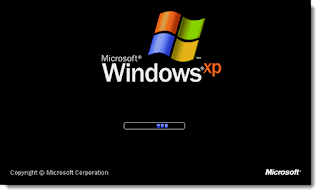 |
| Amar's Tech |
To run any of these apps go to Start > Run and type the executable name (ie charmap).
WINDOWS XP HIDDEN APPS:
=========================================
1) Character Map = charmap.exe (very useful for finding unusual characters)
2) Disk Cleanup = cleanmgr.exe
3) Clipboard Viewer = clipbrd.exe (views contents of Windows clipboard)
4) Dr Watson = drwtsn32.exe (Troubleshooting tool)
5) DirectX diagnosis = dxdiag.exe (Diagnose & test DirectX, video & sound cards)
6) Private character editor = eudcedit.exe (allows creation or modification of characters)
7) IExpress Wizard = iexpress.exe (Create self-extracting / self-installing package)
8) Microsoft Synchronization Manager = mobsync.exe (appears to allow synchronization of files on the network for when working offline. Apparently undocumented).
9) Windows Media Player 5.1 = mplay32.exe (Retro version of Media Player, very basic).
10) ODBC Data Source Administrator = odbcad32.exe (something to do with databases)
11) Object Packager = packager.exe (to do with packaging objects for insertion in files, appears to have comprehensive help files).
12) System Monitor = perfmon.exe (very useful, highly configurable tool, tells you everything you ever wanted to know about any aspect of PC performance, for uber-geeks only )
13) Program Manager = progman.exe (Legacy Windows 3.x desktop shell).
14) Remote Access phone book = rasphone.exe (documentation is virtually non-existant).
15) Registry Editor = regedt32.exe [also regedit.exe] (for hacking the Windows Registry).
16) Network shared folder wizard = shrpubw.exe (creates shared folders on network).
17) File siganture verification tool = sigverif.exe
18) Volume Contro = sndvol32.exe (I've included this for those people that lose it from the System Notification area).
19) System Configuration Editor = sysedit.exe (modify System.ini & Win.ini just like in Win98! ).
20) Syskey = syskey.exe (Secures XP Account database - use with care, it's virtually undocumented but it appears to encrypt all passwords, I'm not sure of the full implications).
21) Microsoft Telnet Client = telnet.exe
22) Driver Verifier Manager = verifier.exe (seems to be a utility for monitoring the actions of drivers, might be useful for people having driver problems. Undocumented).
23) Windows for Workgroups Chat = winchat.exe (appears to be an old NT utility to allow chat sessions over a LAN, help files available).
24) System configuration = msconfig.exe (can use to control starup programs)
25) gpedit.msc used to manage group policies, and permissions
Tuesday 27 December 2011
A Autorun file for that CD
Did You Notice, whenever You Insert any game 0r software cd, or simply consider Windows Xp Operating system
cd.As soon as You Insert the disk in CD-ROM, It automatically runs the cd.
If you want to make a autorun file for that CD you are ready to burn just read this...
1) You open notepad
2) now you writ: [autorun]
OPEN=INSTALL\Setup_filename.EXE
ICON=INSTALL\Setup_filename.EXE
Now save it but not as a .txt file but as a .inf file.
But remember! The "Setup_filename.EXE" MUST be replaced with the name of the setup file.
And you also need to rember that it is not all of the setup files there are called '.exe but
some are called '.msi
3) Now burn your CD with the autorun .inf file included.
4) Now set the CD in you CD drive and wait for the autorun to begin or if nothing happens
just double-click on the CD drive in "This Computer"
cd.As soon as You Insert the disk in CD-ROM, It automatically runs the cd.
If you want to make a autorun file for that CD you are ready to burn just read this...
1) You open notepad
2) now you writ: [autorun]
OPEN=INSTALL\Setup_filename.EXE
ICON=INSTALL\Setup_filename.EXE
Now save it but not as a .txt file but as a .inf file.
But remember! The "Setup_filename.EXE" MUST be replaced with the name of the setup file.
And you also need to rember that it is not all of the setup files there are called '.exe but
some are called '.msi
3) Now burn your CD with the autorun .inf file included.
4) Now set the CD in you CD drive and wait for the autorun to begin or if nothing happens
just double-click on the CD drive in "This Computer"
Subscribe to:
Posts (Atom)